Replacing pagers with cellphone SMS message alerts
Enrolling for SMS message alerts: One option to automate notification for volunteer emergency workers
(C) John E. Bartley, III 2004-2005
Preface: SMS (Short Message Service) sends a message of up to 160 characters (including the sender's address and subject line if used) over the control channel of digital cellphones. Brevity is the sould of SMS wit, so here's a list of SMS abbreviations.
Analog cellphones, and digital phones on Analog Roaming, cannot receive these messages, and others require users to log in to a WAP or HTML based site to receive them.
Before subscribing, please check with your cellphone company. Some companies (SprintPCS, for one) charge to receive messages (a dime a message) on some plans, so don't sign up unless you know it won't cost you dearly.
SETUP FOR USERS
1. Go to the TxtMob.Com Login Page and enter a username (perhaps your callsign?) in all uppercase, please, then click on [GO]
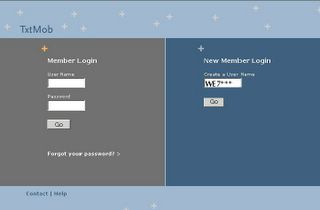
New Member Login Screen
2. The Edit screen appears. Enter a password, then re-enter it. Please choose a strong password; a mix of numbers plus uppercase and lowercase letters, in which the letters to not create a word in any language. Then, add your e-mail address and click on [SAVE]

Member Profile Screen
3. Then, your Profile screen appears. Click on [add phone].

Add Phone Screen
4. Enter your cell phone number, then select your cellular company from the spin box labelled Service Provider, then click on the [submit] button.

Phone and Provider Entry Screen
5. Verify the number. A message will arrive on your cellphone by SMS, with a txtmob authentication code. Enter that code, being careful to copy the case of the letters uses exactly, into this screen, then click [Go]

Authenticode Screen
6. Then, the Profile screen reappears.
Click on Join More Groups.

Join More Groups Screen
7. The Groups list will appear, showing first Public groups, then Private. Yes, the Public Groups are anarchic, and are certifiable members of the Tin Foil Hat Brigade. Ignore them.
Create a Private list for your served agency or unit, if no one has already done so. Putting a space in the list name (e.g., ACME County) prevents sending messages to the list from phones, which will reduce the tendency of list members to abuse the list. Then, select it. Scroll to the end and click on [Submit]. You are now ready to receive messages, and will soon receive a test message..
8. Please, once established, ask other members not to send messages to the list. That's for list managers to do.
9. TRANSMISSION PROCEDURE: List managers only
You can send from a computer or e-mail-ready PDA, by e-mailing to yourlistname@txtmob.com - but don't forget that 160-character limit, which includes your e-mail address and whatever subject line you enter.
To message from the TXTMob website, click on the "Send a Text Message" link (on the profile page). This will take you to a page where you may enter a message, and select which group to send it to. From the web form, there's a cap of 110 characters in a message.
Simply click the "Send Message" button, and your message will be delivered to all members of the selected group. Please note, you may only send messages to groups of which you are a member. Since this group is "moderated," only administrator-level members may send messages to the group.
Note: There are multiple other commercial programs available which bypass the Txtmob.Com site, for laptops equipped with cellular data cards, and supporting SMS software. Those of you with experience with them are welcome to make suggestions by clicking on the small comments list, below.
73s and best regards,
John E. Bartley, III
(C) John E. Bartley, III 2004-2005
Preface: SMS (Short Message Service) sends a message of up to 160 characters (including the sender's address and subject line if used) over the control channel of digital cellphones. Brevity is the sould of SMS wit, so here's a list of SMS abbreviations.
Analog cellphones, and digital phones on Analog Roaming, cannot receive these messages, and others require users to log in to a WAP or HTML based site to receive them.
Before subscribing, please check with your cellphone company. Some companies (SprintPCS, for one) charge to receive messages (a dime a message) on some plans, so don't sign up unless you know it won't cost you dearly.
SETUP FOR USERS
1. Go to the TxtMob.Com Login Page and enter a username (perhaps your callsign?) in all uppercase, please, then click on [GO]
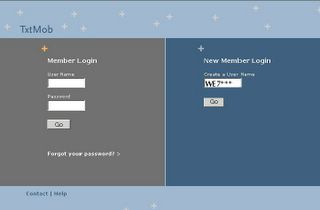
New Member Login Screen

2. The

Member Profile Screen

3. Then, your

Add Phone Screen

4. Enter your cell phone number, then select your cellular company from the spin box labelled Service Provider, then click on the [submit] button.

Phone and Provider Entry Screen

5. Verify the number. A message will arrive on your cellphone by SMS, with a txtmob authentication code. Enter that code, being careful to copy the case of the letters uses exactly, into this screen, then click [Go]

Authenticode Screen

6. Then, the
Click on Join More Groups.

Join More Groups Screen

7. The
Create a Private list for your served agency or unit, if no one has already done so. Putting a space in the list name (e.g., ACME County) prevents sending messages to the list from phones, which will reduce the tendency of list members to abuse the list. Then, select it. Scroll to the end and click on [Submit]. You are now ready to receive messages, and will soon receive a test message..
8. Please, once established, ask other members not to send messages to the list. That's for list managers to do.
9. TRANSMISSION PROCEDURE: List managers only
You can send from a computer or e-mail-ready PDA, by e-mailing to yourlistname@txtmob.com - but don't forget that 160-character limit, which includes your e-mail address and whatever subject line you enter.
To message from the TXTMob website, click on the "Send a Text Message" link (on the profile page). This will take you to a page where you may enter a message, and select which group to send it to. From the web form, there's a cap of 110 characters in a message.
Simply click the "Send Message" button, and your message will be delivered to all members of the selected group. Please note, you may only send messages to groups of which you are a member. Since this group is "moderated," only administrator-level members may send messages to the group.
Note: There are multiple other commercial programs available which bypass the Txtmob.Com site, for laptops equipped with cellular data cards, and supporting SMS software. Those of you with experience with them are welcome to make suggestions by clicking on the small comments list, below.
73s and best regards,
John E. Bartley, III
Comments